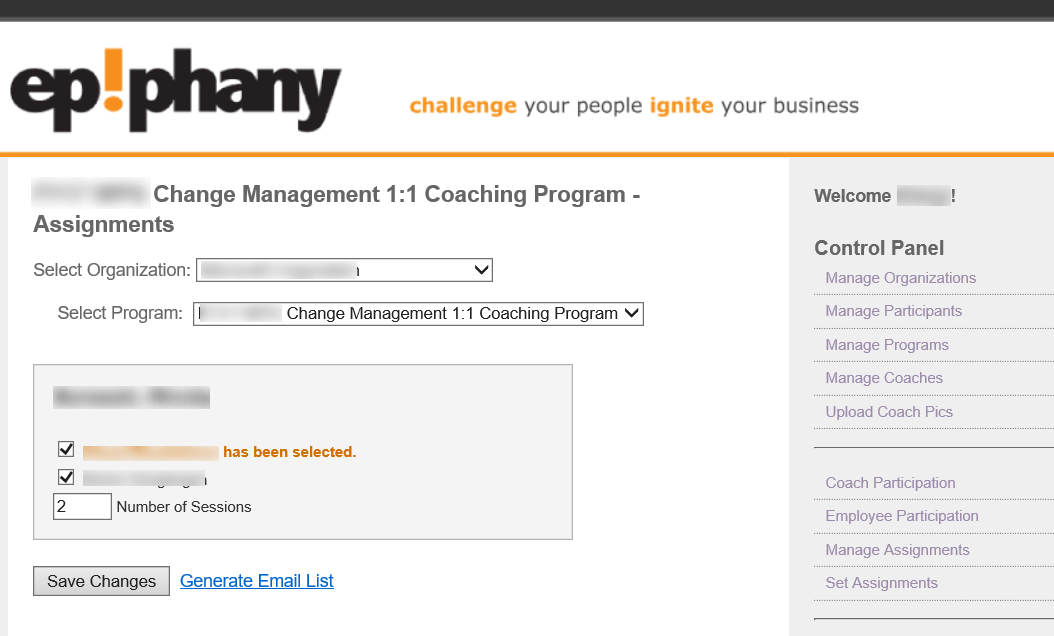
2010-2016
The Coaching Portal is a web-based (Php/MySQL) portal tool designed and developed for Epiphany Coaches that allows an administrator to manage coaches and their clients. The tool allows clients to login to the system and browse possible coaches and select an available coach. Availability is automatically determined based on how many other clients the coach is working with and whether they’ve been assigned by the administrator. The portal allows coaches and administrators to track clients and sessions. It generates reports and automatically sends acceptance and completion emails.
In addition, the “Relationship Intelligence Diagnostic Tool” (RQ) was developed for Epiphany Coaches.
The RQ tool has a different URL from the Coaching Portal and has a separate Admin account. The RQ Manager logs in to the RQ tool and they can create, update, and delete different Test versions. On the Add/Edit Test page they can set Test title, description, date, questions per page. The have the ability to create a new Test and start with a full set of Questions, or a subset, or the exact set from a particular Test.
The RQ Manager can select a Test and view the Questions assigned to that test and include or exclude questions as needed.
They can view the entire set of possible test Questions and insert, update, or delete Questions from the database. Restrictable by Category.
The Question’s Category/SubCategory, list of Answers, and Question Type (Positive/Negative) can also be set. The Admin can add, edit, delete Question Categories and Sub Categories and Scoring Legends.
When a Coach is working with a client, they can select a particular Test Version from the drop down. They enter the taker’s Full Name. Date is recorded automatically. They can optionally choose the presiding Coach. They click Start. The Test’s Questions are displayed according to number per page, along with possible Answers and radio buttons next to each.
When they are finished, the application displays the test result for the particular taker. The admin or coach can search for taker by name, Coach (if a Coach is logged in, they will only be able to see results for their clients), Date, and/or Test Version. A list of test results is displayed showing overall RQ score. It breaks down results by Category and Sub-Category and displays different Category Scoring Legends at the bottom.